
 …
…
To get periodic free passes to my courses, follow me at LinkedIn.
From LinkedIn Learning:
Using Zeplin in Design Projects by David Karlins
In UX design projects, the handoff from design to development can be one of the most frustrating parts of the process. Inefficiencies and poor inter-team communication can lead to slowing or total breakdowns of the workflow. In this course, David Karlins shows you how Zeplin bridges the gap between design and development, generating the level of detail and version management that developers need without bogging down design creatives. David shows you how to how to leverage the Zeplin feature set, use the Zeplin interface and feature set, how to set up Zeplin to manage your design projects as both a plugin and standalone application, and how to collaborate on design with your broader team using Zeplin’s distributed features. If you’re looking for ways to enhance your design and development team’s process for UX design work, join David in this course to see what Zeplin can do for you.
Using Style Guides to Bridge Design and Development

If you currently work as a UX or UI designer, or are looking to break into the field, it’s essential that you know how to use a style guide to bridge the gap between design and development. In this course, instructor I give you a comprehensive overview of style guide documentation, how it works, why it’s so important, and how it fits into professional designer and developer processes and workflows.
Explore the basics of a well-designed style guide to learn more about how it maps out on particular elements, including colors, fonts, copy, layout, formatting, textures, graphics, and other key design elements. Along the way, David gives you tips on how to generate and share style guide docs with project stakeholders. By the end of this course, you’ll also be equipped with new technical skills for exporting your complete style guide from a prototyping app like Figma into a developer tool like Zeplin.
Skills covered
- User Experience Design (UED)
- User Interface Design
- Style Guides
Accessibility for Managers and Non-Designers

Creating accessible products requires an informed and sweeping mindset that thinks across the entire digital product workflow and lifecycle. In this course, designed specifically for non-designers and non-developers, learn how you and your colleagues can lead and contribute to UX design projects that are accessible and inclusive to the broadest possible number of people.
Find out how to recognize, appreciate, and convey the long-term value, benefits, and ROI of accessible products and experiences. I give you an overview of how non-technical stakeholders at any level, in any organization, can unleash and guide designers and developers to create accessible user experiences. Along the way, he shares tips on testing strategies, with and without outside resources, as well as how to leverage accessibility features to promote your business and develop relationships with customers.>
Skills covered
- Digital Accessibility
- IT Accessibility
Building HTML5 Forms with Dreamweaver
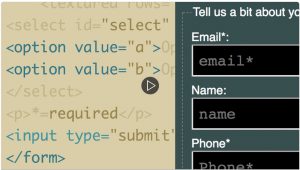
This course is branded as “with Dreamweaver,” but focuses on building accessible forms with HTML and CSS and is applicable for all designers who need to create inviting, accessible input forms.
In this course, instructor I show how to use HTML5, CSS3, and the form-creation tools and code assistance features in Dreamweaver to build modern-looking forms that are responsive and easy to use, whether displayed on a desktop or mobile device. He also shows how to validate the data you receive with HTML5 form input types. Plus, learn how to style the forms to match the look of your website. By the end of the course, you’ll have the necessary skills to build forms to take orders, collect contact information, and solicit feedback from your users—making your websites more interactive and engaging.
Learning objectives
- Modern form inputs
- Dreamweaver form design features
- Styling forms with CSS
- Form input types
- Setting required inputs and constraints
- Styling inputs with CSS
- Integrating Bootstrap tools
Skills covered
- HTML5
- CSS3
- Accessibility
- Form design
- Dreamweaver
SVG Graphics for the Web with Illustrator

The Scalable Vector Graphics (SVG) format is everywhere these days. SVG is used for data-driven infographics, interactive maps, icons, searchable type, architectural renderings, and anywhere you need scalable, animated, or interactive artwork. Want to create your own? Adobe Illustrator is the designer-friendly environment for creating SVG files for the web.
This course teaches you how to create, save, and modify SVG files in Illustrator, with the occasional assist from other Adobe Creative Cloud products. I cover the basics of SVG—what it is and how it’s used—and shows how to configure Illustrator for optimal productivity with SVG. He explains how to incorporate scalable transparency and gradients, apply SVG filters, add interactivity, and generate styled, searchable graphical type. I also show the best settings for saving and exporting your artwork as SVG, and reviews the process for embedding SVG files or code into webpages and applications.
Learning objectives
- What are SVG files?
- Embedding SVG files in a webpage
- Setting up an SVG-friendly environment in Illustrator
- Scalable transparency and gradients
- Applying SVG filters
- Generating links with scalable, programmable image maps
- SVG typography
- Saving as SVG
- Exporting to SVG
- Publishing Illustrator SVG images on the web
Skills covered
- Web Graphics
- Animation
- SVG