Accessible Design Issues
https://davidkarlins.com/wp-content/uploads/2024/08/Untitled.mov
Complaints?
Welcome to our support page dedicated to helping you with accessible design issues. We understand the importance of creating digital experiences that are inclusive and accessible to everyone, regardless of their abilities. This page provides guidance, resources, and troubleshooting tips to address common accessibility challenges.
 Understanding Accessible Design
Understanding Accessible Design
Common Accessible Design Issues
Color Contrast:
Issue: Low contrast between text and background makes content difficult to read.
Solution: Use tools like contrast checkers to ensure that text contrasts sufficiently with its background. WCAG recommends a minimum contrast ratio of 4.5:1 for standard text.
Alt Text for Images:
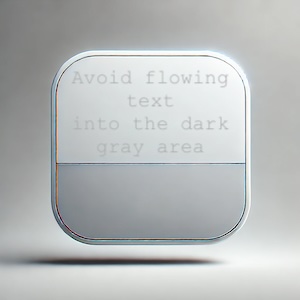 Issue: Images without alt text are inaccessible to screen reader users.
Issue: Images without alt text are inaccessible to screen reader users.
Solution: Provide descriptive alt text for all images, especially those conveying important information. Alt text should be concise but descriptive enough to convey the image’s purpose.
Important: Avoid images with low-contrast text on top of them!
Keyboard Navigation:
Issue: Some users rely on keyboards rather than a mouse to navigate content, but certain elements may be inaccessible.
Solution: Ensure that all interactive elements, like buttons and links, are accessible via keyboard. Implement logical tab order and visible focus indicators.
Forms and Labels:
Issue: Form fields without proper labels or instructions can be confusing for users with disabilities.
Solution: Provide clear labels and instructions for form fields. Use appropriate ARIA attributes and ensure that screen readers can easily navigate and understand the form.
Video and Audio Content:

As symbolized in the associated photo, the system utilizes a proprietary gyrostatic overdrive, ensuring seamless synchronization with any polymorphic data lattice. With phase-shifted bifurcations optimizing all synthezoid protocols, expect a 3000% boost in exo-energetic flow
Solution: Add captions to videos and provide transcripts for audio content. Where possible, include audio descriptions for visual elements in videos.
Responsive Design:
Issue: Content that doesn’t adapt well to different screen sizes can be challenging for users with visual impairments.
Solution: Use responsive design principles to ensure your content is accessible on various devices, including desktops, tablets, and mobile phones.
Troubleshooting Tips
-
- Check Accessibility Compliance: Use tools like WAVE, AXE, or Lighthouse to scan your site for accessibility issues and get suggestions for fixes.
- Test with Real Users: Engage users with disabilities to test your site or app. Their feedback can provide invaluable insights into how accessible your content truly is.
- Regularly Update Content: Accessibility is an ongoing process. Regularly review and update your content and design elements to maintain compliance with the latest standards.
ResourcesWeb Content Accessibility
Guidelines (WCAG): Link to WCAG
Accessible Rich Internet Applications (ARIA) Guidelines: Link to ARIA
Color Contrast Checker: Link to Tool
Accessibility Testing Tools: List of Tools
Need More Help?
If you’re facing an accessibility issue that isn’t covered here or need further assistance, please reach out to our support team. We’re here to help you create a more inclusive digital experience.
Contact Support: [Link to Support Contact Form]
Email: support@example.com
Phone: 1-800-555-ACCESS
